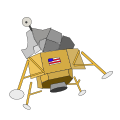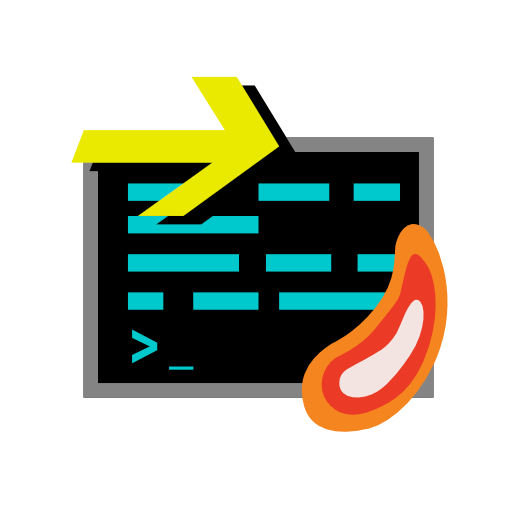 Quick Dispatch™
Quick Dispatch™
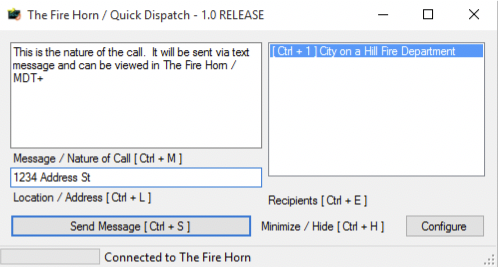
The Fire Horn / Quick Dispatch is a small program designed for Microsoft Windows that allows a dispatcher to quickly pull up the application, type out the details of a call or message, click send, and close the application.
Quick Dispatch is a component of The Fire Horn / NextDispatch™ Computer Aided Dispatch System, a Next Generation CAD in development and being deployed by The Fire Horn, Inc. Quick Dispatch can run alongside other CAD Systems as a backup to other CAD, Messaging, and Paging Systems, or as a standalone application. Quick Dispatch is versatile, easy to use, and comes with support from The Fire Horn, Inc.
Download Quick Dispatch
Quick Dispatch if a free application for all users of The Fire Horn. You can download Quick Dispatch from the mainlanding of your account once logged in to thefirehorn.com. If you need an account or support, Conact Us
About Quick Dispatch
Quick Dispatch sits out of the way when not in use and allows a dispatcher to quickly work alongside their existing infrastructure and empowers the agency by giving the responders unparalleled access to information while they respond.
The Fire Horn / Quick Dispatch is the easiest way for a dispatch center to begin sending text messages to responders as no integration with other products is required and installation and training takes minutes.
Quick Dispatch is made freely available to all agencies and dispatch entities that utilize The Fire Horn; it is never charged for. The Fire Horn has an ongoing commitment and mission to empower dispatchers and dispatch agencies in communicating with the agencies they work alongside, and offers free consulting and services to all dispatch agencies that dispatch for an active customer of The Fire Horn. Interagency and Service Level Agreements are also available, often times without charge.
Setup and Installation
The Fire Horn will provide an authentication token and installation URL to dispatch centers. On first launch of Quick Dispatch, you will be prompted for a Login Token. This is a one time process. The login token can be changed at a later date from the “Configure” menu. Installation assistance is available.
All functions within Quick Dispatch have hotkeys so that a dispatch need not remove their hand from the keyboard. Hotkey shortcuts can be accessed from the “Configure” button.
If a dispatcher or agency would like to send messages to specific groups within an agency, the dispatcher may change the settings under “Configure” to have agency groups show up within the Recipients section. Each use case scenario will demand different configurations.
Sending Messages
To send a message with Quick Dispatch, launch the application. Using either your mouse or hotkeys, recipients may be selected. Fill out a message to be sent from the Message / Nature of Call screen. If the message or nature of call has a Location, the location may be provided as well; but is not required. To send the message, press Send Message.
System Requirements
- Quick Dispatch is designed with all in mind, and will run on any PC meeting these requirements:
- Windows Vista or Higher
- 64MB RAM - 100MB Free Disk Space
- .NET Framework 4
- Internet Connection Required to Send Messages
- Quick Dispatch can be made available on other platforms on request